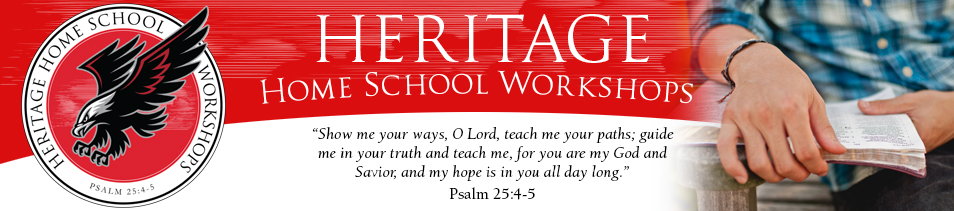Membership Request Process for New Families
Welcome to Heritage Homeschool Workshops! We are excited you stopped by!
This document is intended to assist you through the process of requesting membership to the Heritage Homeschool Workshops website and learn more about our program. Please follow the steps detailed below to complete the necessary forms and gather essential information. If at any time during this process any questions or concerns arise, please contact us via our Contact Form or email, and we will respond as soon as possible. So, please grab a cup of coffee or tea and plan on spending about 30 to 45 minutes completing the following steps. It also might be helpful to print out this page for reference as you step through the membership request process.
- Please click on the "Handbook" in the "Who We Are" section of our website and completely read through this document as well as the "Statement of Faith" before proceeding with your membership request. If you are in agreement with these documents, please continue with the next step.
- To begin the membership request process, click on "Join" which is found at the very top of the website above the HHSW banner or in the "Connections" section of our website. This will take you to a new page.
- The first box asks you to check if you have read and agree with the Terms of Service. The Terms of Service refers to our Heritage Handbook, and in case you did not read it after step 1, click the blue Terms of Service link which will open a new window that includes the Heritage Handbook and you can read it there. Close the Terms of Service window to return to the “Join” membership request application form. After you have completely read the Handbook, please check the box to indicate that you have read and agree to the Heritage Handbook Terms of Service, complete all required information and the reCAPTCHA box at the bottom of the page, and click continue.
*Note — During the process of adding the children profile information for your family, also add the parent or guardian who will be accompanying your child(ren) to Heritage as if you were adding another child. Enter the parent or guardian’s first name followed by “— PARENT,” for example, Mary — PARENT. If someone in your family will be a Heritage teacher for the year for which you are registering, instead, enter that person’s name followed by “— TEACHER,” for example, Mary — TEACHER. This is done for the purpose of creating a parent/guardian profile which will be used to sign up for a mandatory Service Opportunity.
- A message will appear after you submit the “Join” form requesting that you complete the “Additional Questionnaire” form. Please, also complete and submit this form which can be found in the “Connections” section of our website if you did not use the link provided within the popup message.
- After completing the forms for “Join” and “Additional Questionnaire,” you will be able to schedule a tour and a family interview which are to be scheduled online through our website.
Thank you for your interest in Heritage Homeschool Workshops! We look forward to meeting you soon!